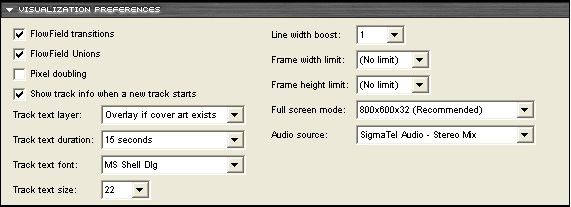Slllooooowwww at high resolutions
Moderators: BTT, andy55, b.dwall, juxtiphi
-
Mad Chemist
- Posts: 8
- Joined: Sat Oct 21, 2006 5:05 pm
Slllooooowwww at high resolutions
G-Force is very slow at high resolutions as would be expected. My 6600gt set to 1920x1080. I know...reduce the scren resolution.
I'm running MCE on a 1080p LCD monitor with in my living room which makes it impracticle to switch resolutions just to view a vis. I don't really need that sort of resloution for G-Force but I watch alot of HDTV so I want to run 1080p. Plus, thats the native resolution of the monitor.
I see this becoming more and more of an issue has people buy higher resolution TVs. Can anything be done on the G-Force end such as pixel doubling to speed things up. The line width does little for me.
Thanks, Greg
I'm running MCE on a 1080p LCD monitor with in my living room which makes it impracticle to switch resolutions just to view a vis. I don't really need that sort of resloution for G-Force but I watch alot of HDTV so I want to run 1080p. Plus, thats the native resolution of the monitor.
I see this becoming more and more of an issue has people buy higher resolution TVs. Can anything be done on the G-Force end such as pixel doubling to speed things up. The line width does little for me.
Thanks, Greg
- keycompton
- Site Admin
- Posts: 104
- Joined: Thu Aug 12, 2004 11:09 am
Re: Slllooooowwww at high resolutions
If you are using G-Force Gold or Platinum, you can use the G-Force Toolbar's advanced settings to turn on pixel doubling. You can also set G-Force to run in resolutions other than your native system resolution, but I believe that both Windows Media Player and Media Center ignore these settings (you may want to try the Standalone verion of G-Force).Mad Chemist wrote:Can anything be done on the G-Force end such as pixel doubling to speed things up. The line width does little for me.
-
Mad Chemist
- Posts: 8
- Joined: Sat Oct 21, 2006 5:05 pm
-
Mad Chemist
- Posts: 8
- Joined: Sat Oct 21, 2006 5:05 pm
Re: Slllooooowwww at high resolutions
Hmm. I seem to remember that WMP API for visualization offers at least handle of the window. I believe one can smoothly scale whatever visualizer is rendering to that window using DirectX API. G-Force uses OGL but probably it can do the same thing with it as well if Andy decides to implement it.keycompton wrote:If you are using G-Force Gold or Platinum, you can use the G-Force Toolbar's advanced settings to turn on pixel doubling. You can also set G-Force to run in resolutions other than your native system resolution, but I believe that both Windows Media Player and Media Center ignore these settings (you may want to try the Standalone verion of G-Force).Mad Chemist wrote:Can anything be done on the G-Force end such as pixel doubling to speed things up. The line width does little for me.
- keycompton
- Site Admin
- Posts: 104
- Joined: Thu Aug 12, 2004 11:09 am
Sorry about any confusion, please know that pixel doubling only works on G-Force 3.1.3 or before (prior to our use of OpenGL)... for releases 3.5 and later, please either use a lower full screen resolution or use the maximum height / width limits.Mad Chemist wrote:I went back to 3.13 which was the last version I could find pixel doubling on. Made a big difference on my setup. Hopefully, this gets added back.
And thanks for pointing out that the screenshots on our site are out of date... we need to update these!
Re: Slllooooowwww at high resolutions
My best recommendation is to set frame limits (using the GF toolbar). 1920x1080 is a shedload of pixels and basically no CPU can hack that (actually it's bus-limited, not CPU limited, but you get the point).Mad Chemist wrote:G-Force is very slow at high resolutions as would be expected. My 6600gt set to 1920x1080. I know...reduce the scren resolution.
Andy
Re: Slllooooowwww at high resolutions
Supporting pixel doubling with OpenGL *and* full software mode would have added too much complexity and inflexibilty to our codebase for the time being.Kostya wrote: Hmm. I seem to remember that WMP API for visualization offers at least handle of the window. I believe one can smoothly scale whatever visualizer is rendering to that window using DirectX API. G-Force uses OGL but probably it can do the same thing with it as well if Andy decides to implement it.
-
Mad Chemist
- Posts: 8
- Joined: Sat Oct 21, 2006 5:05 pm
Re: Slllooooowwww at high resolutions
Thanks but that kinda defeats having a 46" monitor if I'm only using 30" of itandy55 wrote: My best recommendation is to set frame limits (using the GF toolbar). 1920x1080 is a shedload of pixels and basically no CPU can hack that (actually it's bus-limited, not CPU limited, but you get the point).
Andy
I'll stick with 3.1.3 for now. Works and looks great. Full screen and high framerate is much more important to me than the latest features. I listen mainly to EDM and the vis needs to react!
I've been using TwistedPixel with all the milkdrop presets here and there which gives great framerates especially with the mesh size set to 8x6. But I'm use to G-Force and milkdrop just doesn't look so great to me anymore.